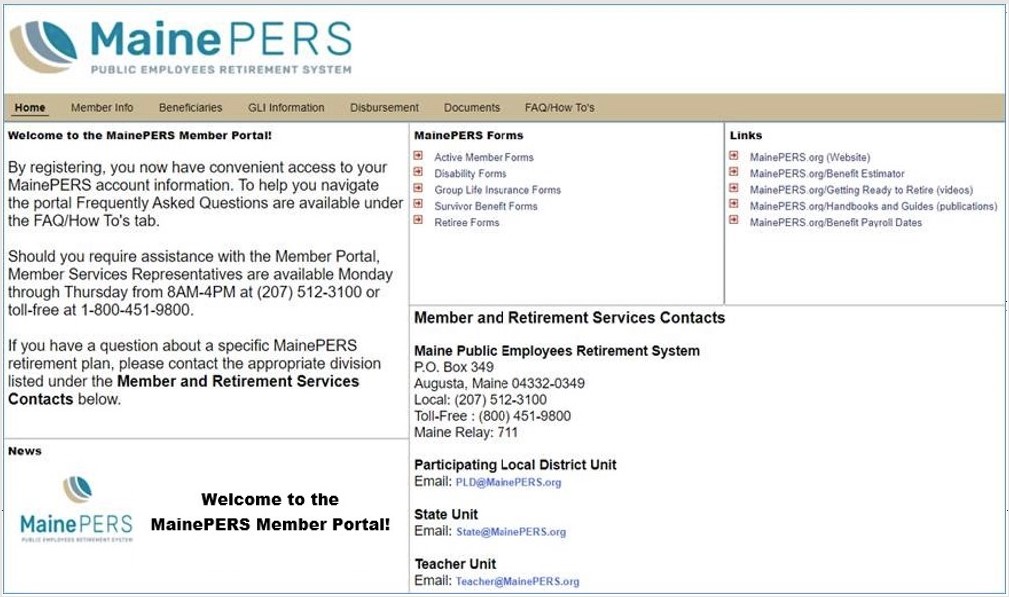Step-By-Step Guide to Register for the MainePERS Member Portal
These step-by-step instructions will guide your registration for the MainePERS Member Portal. As part of the registration process you will need access to the email address or telephone number on file in your MainePERS account. Please review the steps before beginning your registration to be sure you have all the necessary information available.
For best user experience, use a computer, as the Member Portal is not currently mobile compatible.
- On the MainePERS Member Portal webpage (www.mainepers.org/memberportal) you will find a “Register” button.
- The “Register” button should bring you to the main login page to begin your registration. Please select “Register” as pictured below.
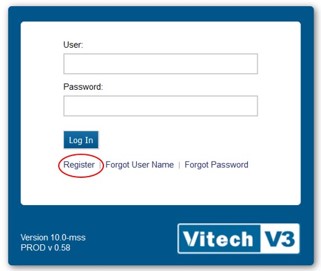
3. This will bring you to the “Terms of Service.”
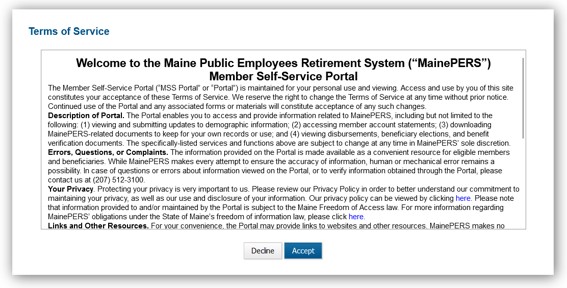
4. After you review and accept the Terms of Service, you will be asked to verify your identity as part of the account registration process. Please enter your Social Security Number (SSN), Last Name and Date of Birth, and click the “Validate” button as pictured below.
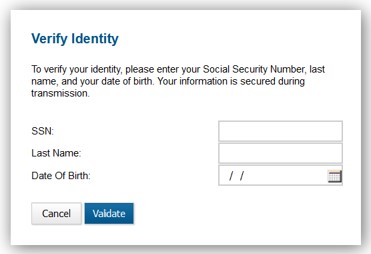
5. This will bring you to the Multifactor Identification screen. Please select how you would like to receive a verification code that will be sent to a telephone or email address in your MainePERS file.
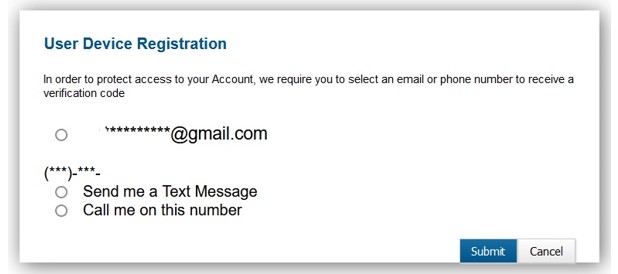
6. Enter the code that you receive via email, call, or text and click submit.
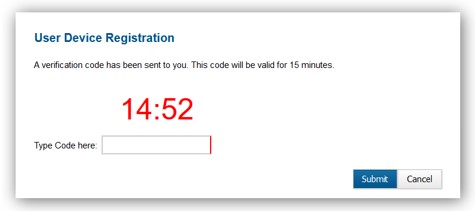
7. Complete your registration by setting up your username and password. Then select and answer your security questions. (The answers submitted to the security questions will be case sensitive when responding in the future.)
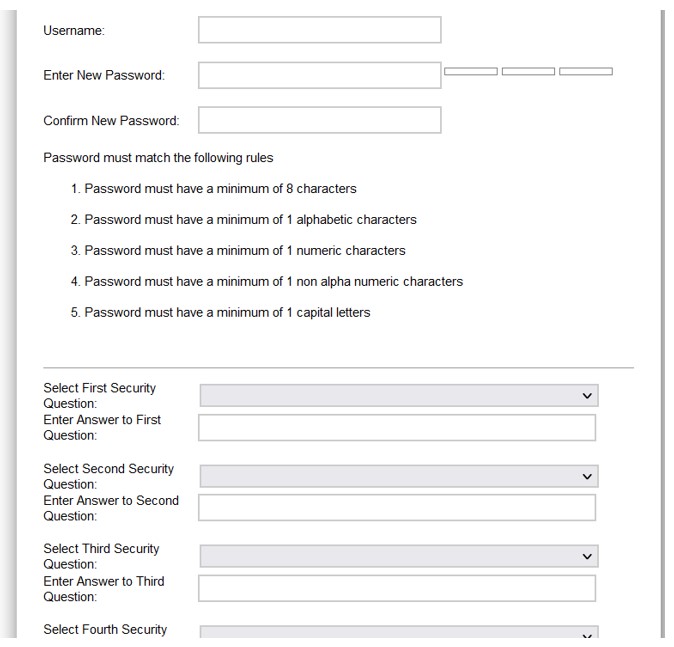
8. Once completed, you will be brought back to the login screen. Please enter your new username and password. Click “Log In”.

9. You will be asked to complete the Multifactor Authentication again as part of the login process (see items 5 and 6 above for instructions).
NOTE: You will be asked to confirm your acceptance of the Terms of Service and to complete the multifactor authentication each time you log in to the Member Portal.
10. Upon completing those final steps, you will have access the MainePERS Member Portal.
The Home Page provides six tabs across the top of the portal. With these tabs you can navigate to your Member Info (personal information), Beneficiaries, Group Life Insurance (GLI), Disbursements (if applicable), Documents (from 1/1/2018 to date), and Frequently Asked Questions (FAQs) about the Member Portal.